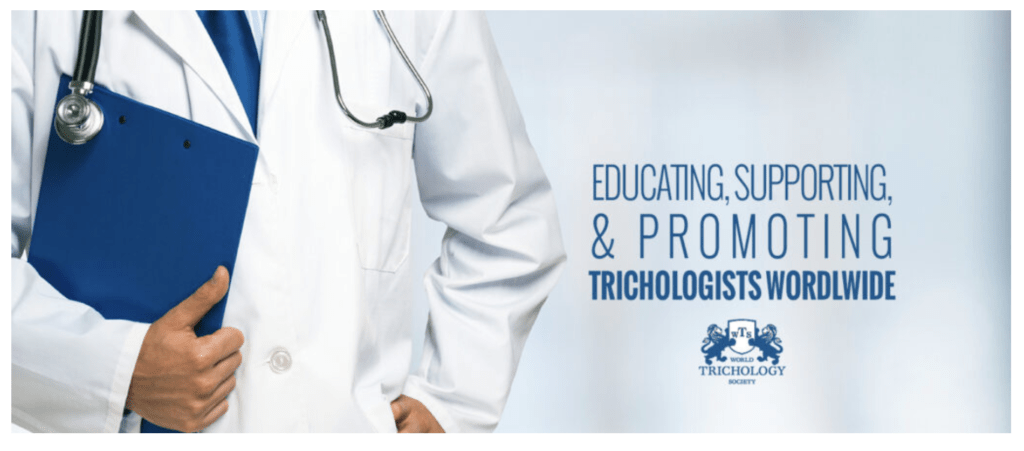INSTRUCTIONS:
To add a new listing:
- Click on the “Add Listing” drop-down box above and fill in the details. When filling out the form you will be asked for Longitude and Latitude, you need to fill this in to turn up on the GeoLocation technology. To find Longitude and Latitude, you can go to https://www.latlong.net and enter your address in “Place Name” and then click on “Find”.
To log in and edit your Member listing:
- Click on the “My Listings” dropdown box above, you will be able to access your Members listing, click, and it will take you to a profile. Scroll down the page slightly and you will see your listing(s), proceed to click on the listing you would like to edit, and once you open you will see on one of the tabs below your image called “Owner Actions”, from there you will be able to click and edit as you please.
NOTE: Members will only need to create and modify the directory listing once or as needed to update your public listing. This is an additional login and is a different login from your Community Membership Login.